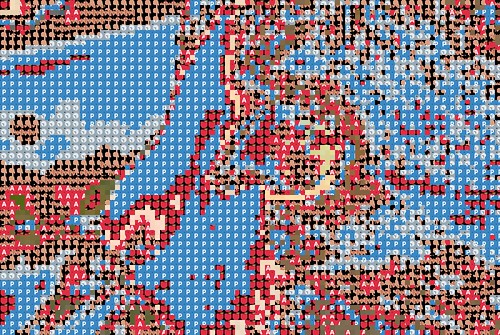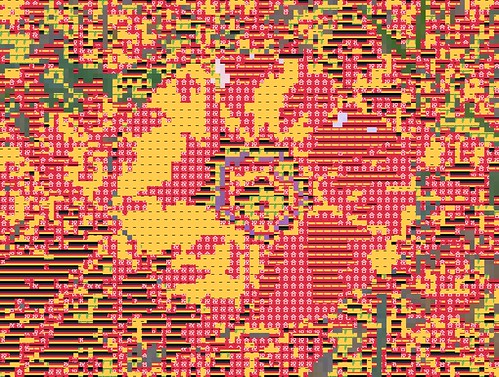There’s no doubt that emoji is here to stay and will infiltrate your artwork, desktop, phone screens and inboxes if it hasn’t already done so. In a similar vein to ASCII art, recently apps have been released to convert pixels in images and video to emoji. Emoji Video and Emojify are two iOS apps that can convert content to emoji, with the former appearing to be able to do this in realtime with video.
In a time before emoji two popular libraries existed to do the same thing, only using text and colour blocks (y’know, ASCII). AAlib and libcaca are two popular open source libraries that have been used extensively.

Although the two aforementioned emojifying apps work really well, unfortunately there are not yet any open source libraries available to achieve the same effect. Until one is built I took it upon myself to spend a few hours making something that uses Imagemagick and the Twitter emoji set. It’s not nearly as efficient as the emojifying apps or libcaca/libaa, and cannot be used on live video, but as a short experiment I think it works nicely.
The script works by using symbol patterns for dithering. This process uses the frames in an animated gif to replace blocks of colour. As shown in the Imagemagick example any gif can be used. The first step to using the script finding an emoji icon set. The Twitter emoji set is really good and is released under a Creative Commons licence, but feel free to use whatever you want. Download this to your computer.
As mentioned before, this dithering method makes use of the frames from an animated gif. For true emojification all of the emjoi in the set could be converted into one gif, but that would result in a loss of colour, a huge file size and possibly epic processing times! For that reason I decided to pick six random emoji each time the script was run. With each element in place I now just executed the script. You’ll need to modify line three to point to the directory containing the emoji set.
Not bad for a few hours of work!
If you’re starting to think that you’ve seen this aesthetic in my work before then you would be right. I have previously used this technique, instead using some randomly generated symbols, for the CóRM image set and some t-shirt/logo designs for NESkimos that I think were never used.
If anyone every creates an open source library for emojifying things I’d be happy to know about it 🙂