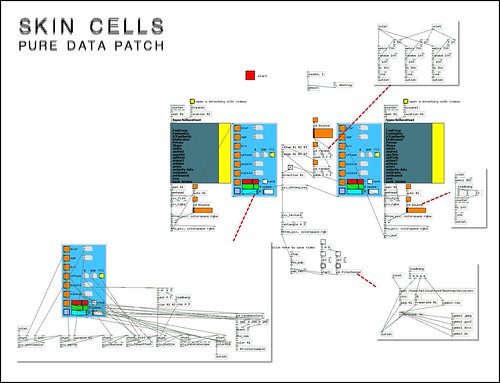The making of Skin Cells was quite a long process. It started projecting my Bunnies video onto me and filming this. I then took this and ran it through the What Glitch? sgi script to create a glitched version of the video, leaving me with two versions of the video.
When it came to merging the two videos together I took some inspiration from Tidepool by Tabor Robak. Putting the videos on top of each other I wanted to use chromakeying to reveal parts of the video at the bottom at the same time as really oversaturating the video. For this I employed the help of Pure Data:
By using [pix_chroma_key] and setting the [range( to random values the patch was constantly hiding and revealing random parts of the videos. Some wizardry in Gridflow gave the videos that oversaturated look.
If you want to try this patch for yourself go ahead and download it. Although it may work on other setups, I used the following:
- Ubuntu 11.04
- Pure Data Extended 0.42.5
- Gridflow 9.13
To use the patch, first load a directory of videos, create the GEM window and then press the big red start button. A video is automatically saved (using PDP), though do be careful as these files get very large very quickly! If, for any reason, saving the video doesn’t work just delete the line going from [#from_pix, colorspace rgb] to [#to_pdp].
If any assistance is required please direct your attention to this thread on the Pure Data forum.